Contrast Stretch image effect
Contrast Stretch dynamically adjusts contrast of the image based on its brightness. It does that with a delay, so when going out of a dark tunnel the player can be almost blinded by bright outdoor light. And vice versa - when changing from a bright scene to a dark one, the eye takes some time to adapt.
Like all image effects, Contrast Stretch is only available in Pro version of Unity. Make sure to have the Pro Standard Assets installed.
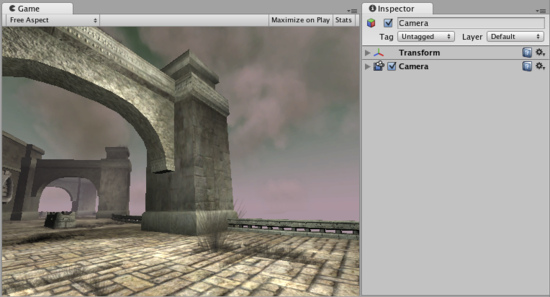
No Contrast Stretch applied.
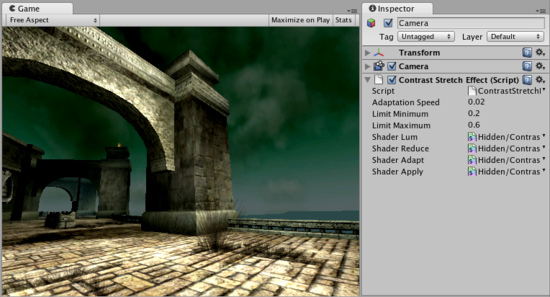
Contrast stretch applied with a dark skybox. Note that buildings get brighter.
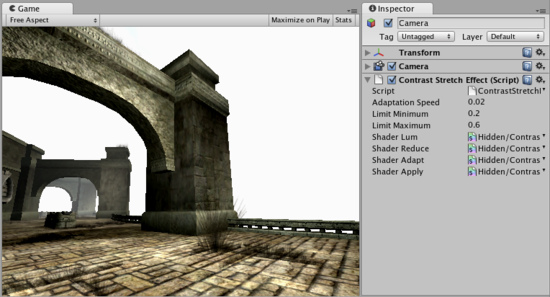
Contrast stretch applied with a very bright skybox. Note that buildings get darker.
Properties
| Adaptation Speed | The speed of the transition. The lower this number, the slower the transition |
| Limit Minimum | The darkest overall contrast value that the Camera will be adjusted to |
| Limit Maximum | The brightest overall contrast value that the Camera will be adjusted to |
Tips:
- Contrast Stretch only works while in play mode because it's time based.
Hardware support
This effect requires a graphics card with pixel shaders (2.0) or OpenGL ES 2.0. PC: NVIDIA cards since 2003 (GeForce FX), AMD cards since 2004 (Radeon 9500), Intel cards since 2005 (GMA 900); Mobile: OpenGL ES 2.0; Consoles: Xbox 360, PS3.
All image effects automatically disable themselves when they can not run on end-users graphics card.
Page last updated: 2011-05-12


