Vignetting
The Vignetting image effect creates darkened, blurred or color shifted (chromatic aberration) image outlines. This is usually simulating common camera lens effects but can also be used as for dynamic special effects.
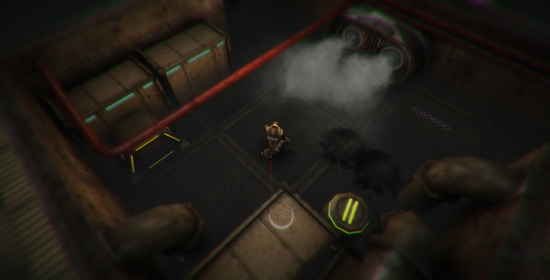
Example for Vignetting. Notice how the screen corners get darker, more blurry and have shifted color offsets.
As with the other image effects, this effect is only available in Unity Pro. Make sure to have the Pro Standard Assets installed.
Properties
| Intensity | The intensity of the applied vignette that is effectively darkening the screen corners. |
| Chromatic Aberration | The intensity of the used chromatic aberration. Choose 0.0 to disable chromatic aberration entirely. |
| Blur | The amount of blur that is added to the screen corners. |
| Blur Spread | The blur width used when Blur is added. |
Hardware support
This effect requires a graphics card with pixel shaders (2.0) or OpenGL ES 2.0. PC: NVIDIA cards since 2003 (GeForce FX), AMD cards since 2004 (Radeon 9500), Intel cards since 2005 (GMA 900); Mobile: OpenGL ES 2.0; Consoles: Xbox 360, PS3.
All image effects automatically disable themselves when they can not run on end-users graphics card.
Page last updated: 2011-06-12


