Managing previous downloads and purchases
The Asset Store Download Manager can be used to view packages you have already bought or downloaded from the Asset Store. It also lists the all standard packages that are distributed with Unity. To view the Download Manager, click on the Download Manager button in the Asset Store tool bar.
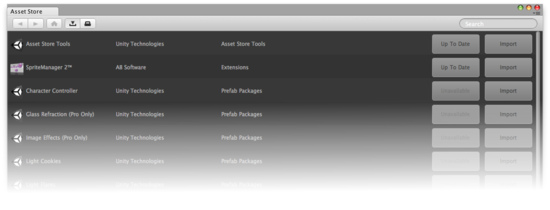
The Download Manager.
In addition to listing packages that have already been fetched from the store, the Download Manager allows you to check for updates and redownload any package that you have previously bought or downloaded. You can also use the Download Manager to import downloaded packages into your current project.
Page last updated: 2011-01-11


