

| EditorUtility.CreateGameObjectWithHideFlags |  Manual Manual |
 Reference Reference |
 Scripting Scripting |
||
|
|||||

 |
 |
|
 |
||||||||||
Creates a game object with HideFlags and specified components.
This is very similar to creating a GameObject the usual way, except it sets the specified HideFlags immediately.
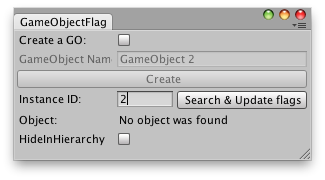 Editor Window that shows how does the example looks.
Editor Window that shows how does the example looks.