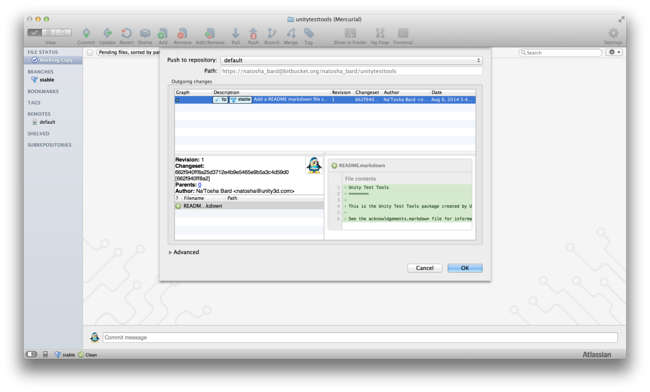Step 4: Apply Modifications to Your Fork
Now you should have a local clone. You’ll need to first access the correct version of the source code, then make your modifications (this will usually mean navigating to the correct branch in SourceTree). In our example, the Unity Test Tools repo is new and has only one commit on the stable branch… but here we demonstrate updating explicitly to that version anyway:
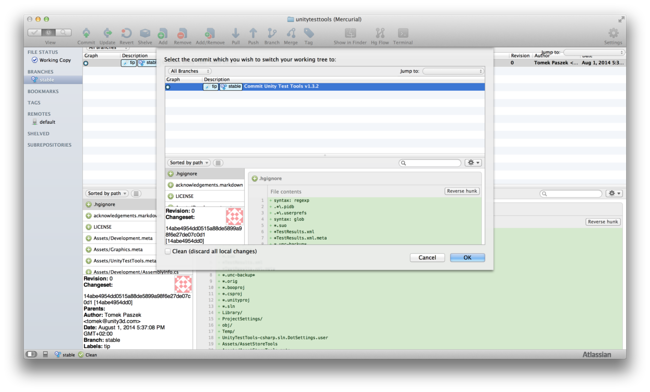
Once you have the correct version of the source code checked out, you can make your modifications as you see fit. When you go back to SourceTree, it will detect that you have modified files:
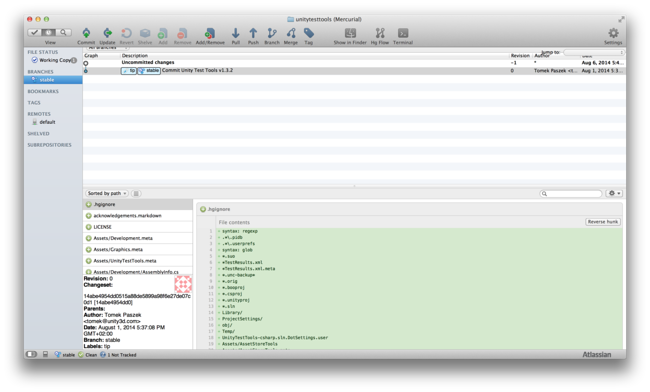
You can see them in the Working Copy view, where you can commit these changes:
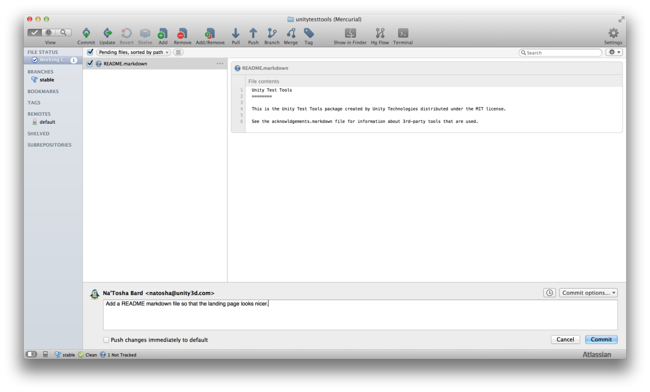
Then push them. SourceTree will show you how many changesets you have pending:
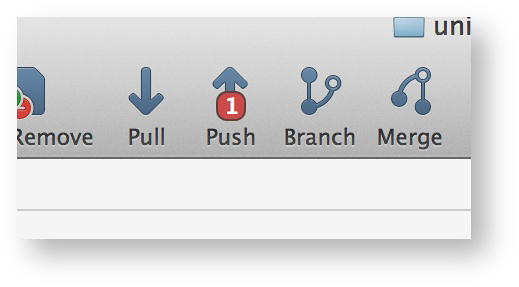
And then allow you to push them: